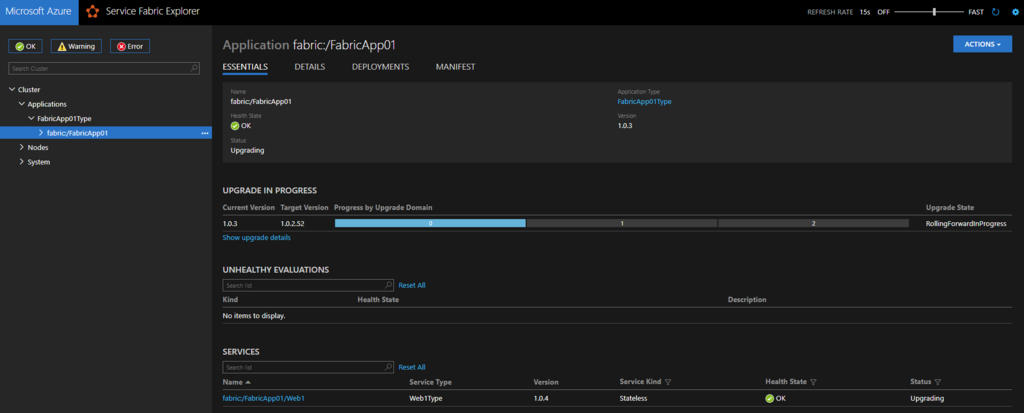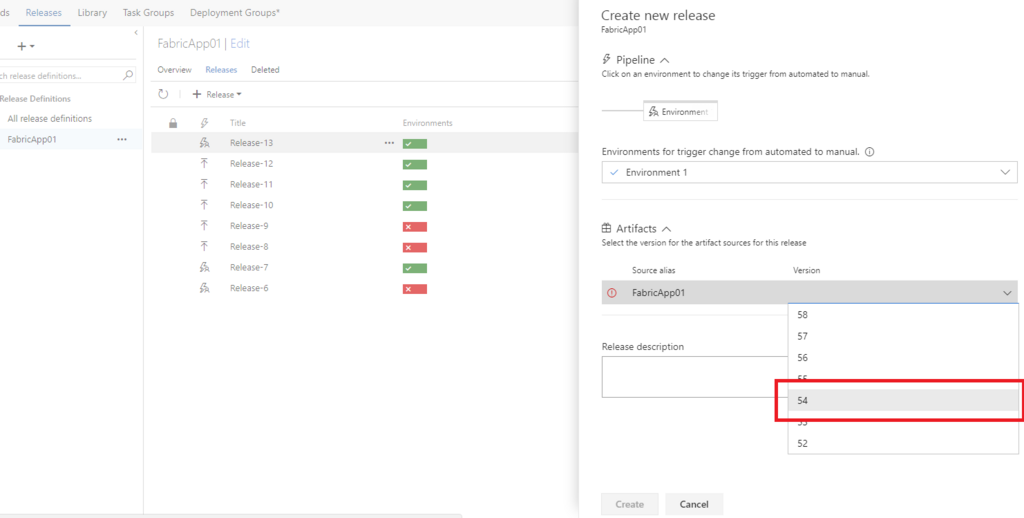As you know, Service Fabric is one of services to achieve Microservice architecture. There are two options when you got bad deployments using Service Fabric.
- manual deployment: "Start-ServiceFabricApplicationUpgrade" PowerShell command
- VSTS deployment: create new Release using existing build packages
Revert with "Start-ServiceFabricApplicationUpgrade"
Service Fabric retains old application packages for a while like below. As far as I confirmed, it should retain more than 24 hours.
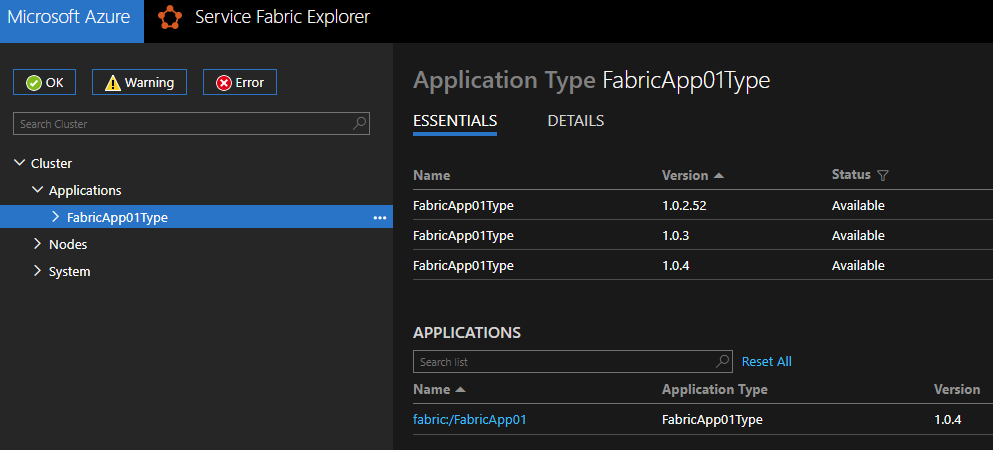
Meanwhile the retainment, you can revert from new deployment to old one with below PowerShell commands.
Login-AzureRmAccount
$applicationName = 'fabric:/FabricApp01'
$connectArgs = @{ ConnectionEndpoint = "'<your cluster name'".westus.cloudapp.azure.com:19000';
X509Credential = $True;
StoreLocation = "CurrentUser";
StoreName = "My";
ServerCommonName = "'your cluster name'.westus.cloudapp.azure.com";
FindType = 'FindByThumbprint';
# "Client certificates" thumbprint. Pick up this value from "security" item in your cluster on Azure Portal
FindValue = "YYYYYYYYYY7e3372bc1ed5cf62b435XXXXXXXXXX";
# "Cluster certificates" thumbprint. Pick up this value from "security" item in your cluster on Azure Portal
ServerCertThumbprint = "YYYYYYYYYY2E67D7E54647A12B7787XXXXXXXXXX" }
Connect-ServiceFabricCluster @connectArgs
$app = Get-ServiceFabricApplication -ApplicationName $applicationName
$app
$table = @{}
$app.ApplicationParameters | ForEach-Object { $table.Add( $_.Name, $_.Value)}
Start-ServiceFabricApplicationUpgrade -ApplicationName $applicationName -ApplicationTypeVersion "1.0.2.52" -ApplicationParameter $table -UnmonitoredAutoYou can watch it progress in Service Fabric Explorer like below.