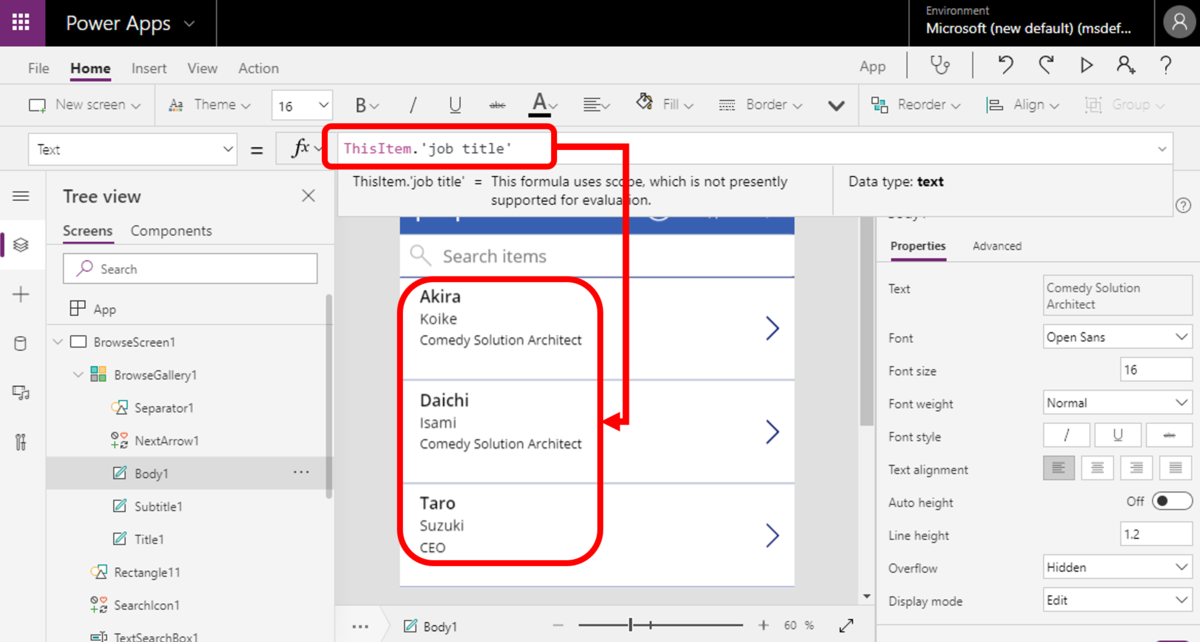PowerApps support for various types of data sources. Of course, it's possible to connect with on-premise resources by using On-Premise Data Gateway not only Microsoft Azure data sources. In this article, you can acquire knowledge to build up simple applications to edit Excel files on OneDrive.
Create Excel file and upload it into OneDrive
Create Excel file to utilize in your PowerApps with reference to an image below. Please note to enable "My table has headers" when you create a table on the Excel file.

Change your "Table Name" like below. This name will be used on PowerApps.

Upload this Excel file into your OneDrive.

Steps to generate Excel based apps
Go to https://preview.create.powerapps.com/studio/# and choose "Connections".

Choose "New connection".

Choose "OneDrive for Business" and click "Create" to authorize with your OneDrive for Business account.

Confirm your connection like below.
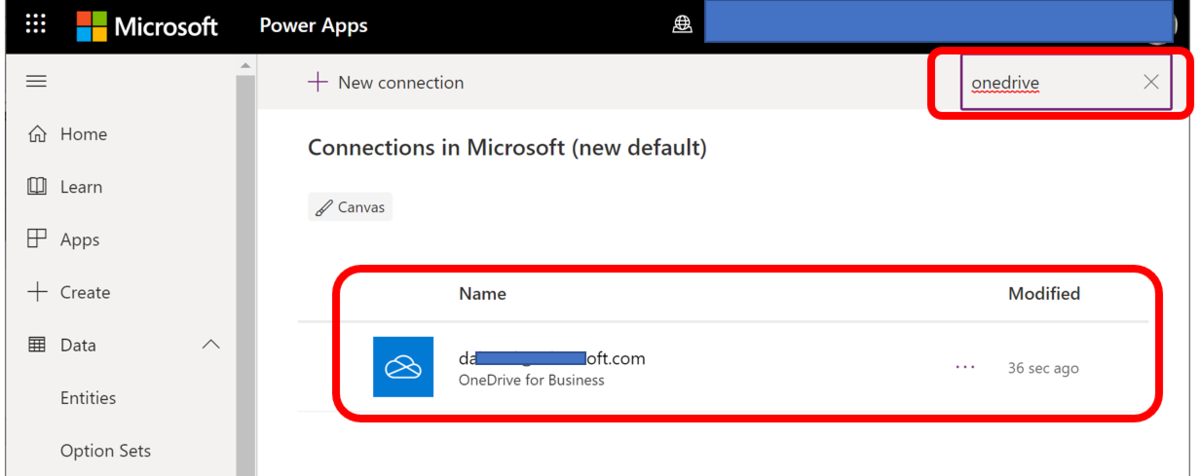
Next, go to "New" tab and choose "Phone layout" on OneDrive for Business.

Choose OneDrive for Business connection which you have created just before. Next, choose your Excel file on OneDrive for Business account like below.

Choose a table in your Excel file.
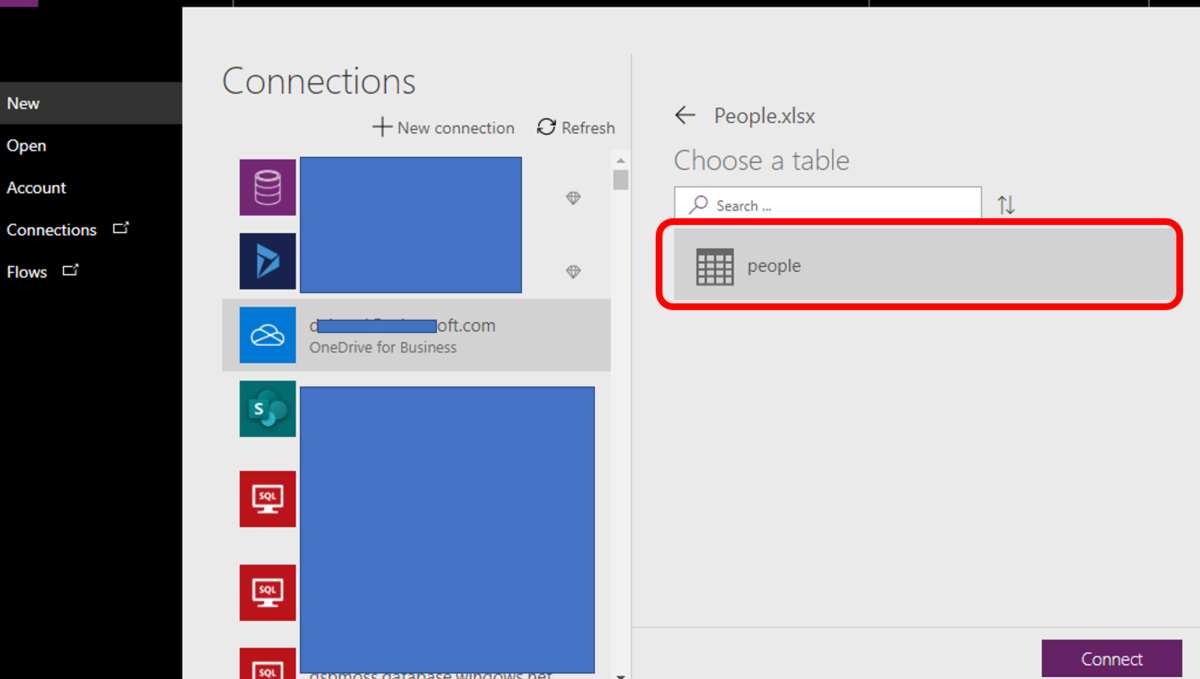
It takes a few minutes to generate your app based on your table. You will find app below.

Update your PowerApps application
Choose "company name" area and find formula like below.

Update a column from "company" to "job title". This change will be immediately effected into your app like below.