Application Insight を Java アプリケーションから利用する
アプリケーションのモニタリングやアラートを設定することが可能な Application Insights が Java からも利用可能になったのでさっそく試してみた。
利用するまでの流れ
まずは以下の様に Eclipse Plugin の Application Insight 機能をインストールする。
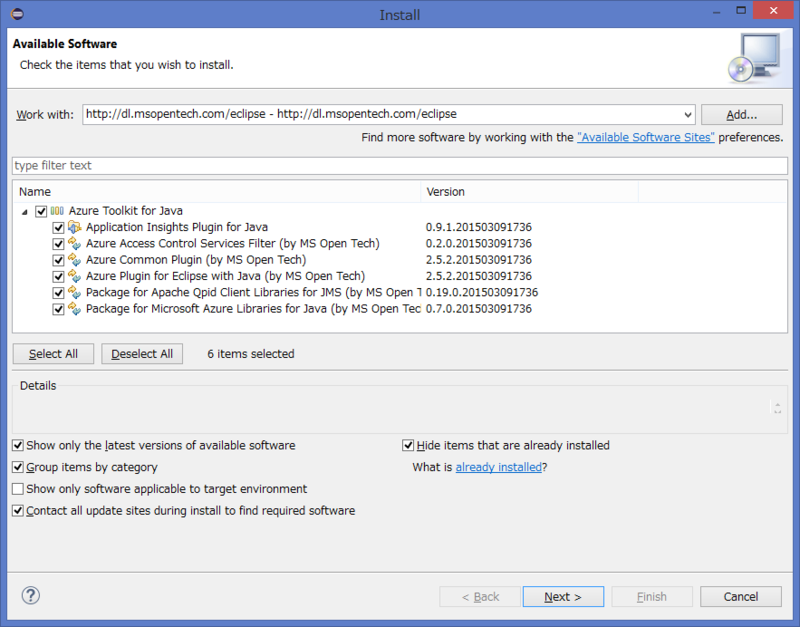
次に、以下の様に Azure の新管理ポータルで Application Insight を新規に作成した後、setting - プロパティ から Instrumentation Key を取得する。
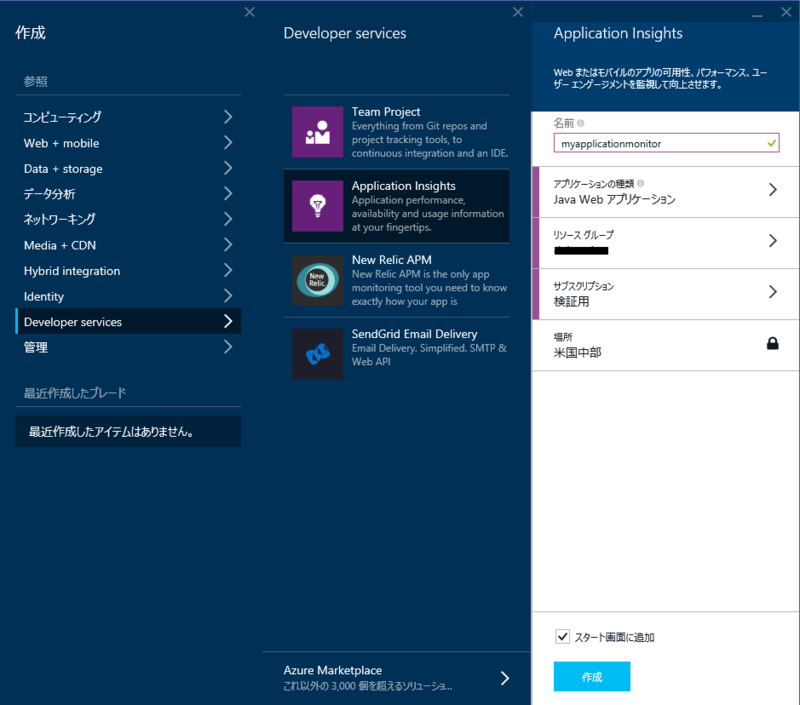
次は Eclipse 上から Dynamic Java Web アプリケーションを作成し、右クリックメニューから Configure Application Insight を選択して Application Insight有効化する。この際、Instrumentation Key を求められるので管理ポータルから取得しておくのを忘れないこと。
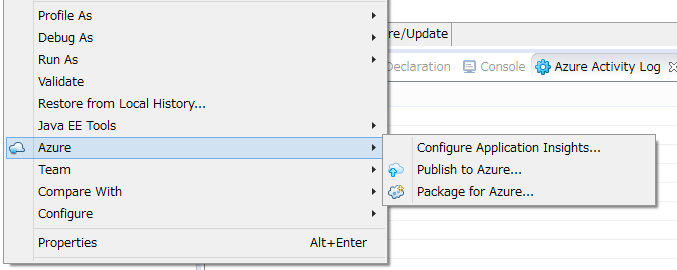
Application Insight 有効化すると、web.xml に以下の記載が追加されている。以下を見ると単なるサーブレットフィルタなので、Websites 等に配置せずとも動くことが推察できる。
<?xml version="1.0" encoding="UTF-8" standalone="no"?> <web-app xmlns="http://java.sun.com/xml/ns/javaee" xmlns:web="http://java.sun.com/xml/ns/javaee/web-app_2_5.xsd" xmlns:xsi="http://www.w3.org/2001/XMLSchema-instance" id="WebApp_ID" version="3.0" xsi:schemaLocation="http://java.sun.com/xml/ns/javaee http://java.sun.com/xml/ns/javaee/web-app_3_0.xsd"> <welcome-file-list> <welcome-file>index.html</welcome-file> <welcome-file>index.htm</welcome-file> <welcome-file>index.jsp</welcome-file> <welcome-file>default.html</welcome-file> <welcome-file>default.htm</welcome-file> <welcome-file>default.jsp</welcome-file> </welcome-file-list> <filter> <filter-name>ApplicationInsightsWebFilter</filter-name> <filter-class>com.microsoft.applicationinsights.web.internal.WebRequestTrackingFilter</filter-class> </filter> <filter-mapping> <filter-name>ApplicationInsightsWebFilter</filter-name> <url-pattern>/*</url-pattern> </filter-mapping> </web-app>
更にソースフォルダに ApplicationInsights.xml が配置されており、以下の記載がされている。こちらで Application Insight を構成する情報が設定されていることが分かる(TelemetryInitializers タグにクラスを追加すると何かしてくれそうな気もする)。
<?xml version="1.0" encoding="utf-8" standalone="no"?> <ApplicationInsights xmlns="http://schemas.microsoft.com/ApplicationInsights/2013/Settings" schemaVersion="2014-05-30"> <InstrumentationKey><自分のキーが書いてある> </InstrumentationKey> <ContextInitializers> </ContextInitializers> <TelemetryInitializers> <Add type="com.microsoft.applicationinsights.web.extensibility.initializers.WebOperationIdTelemetryInitializer" /> <Add type="com.microsoft.applicationinsights.web.extensibility.initializers.WebOperationNameTelemetryInitializer" /> </TelemetryInitializers> <TelemetryModules> <Add type="com.microsoft.applicationinsights.web.extensibility.modules.WebRequestTrackingTelemetryModule" /> <Add type="com.microsoft.applicationinsights.web.extensibility.modules.WebSessionTrackingTelemetryModule" /> <Add type="com.microsoft.applicationinsights.web.extensibility.modules.WebUserTrackingTelemetryModule" /> </TelemetryModules> <Channel> <!-- Setting DeveloperMode to true will enable immediate transmission of the telemetry events, which can be helpful during the development process. Make sure to turn this off on production servers due to performance considerations. --> <DeveloperMode>false</DeveloperMode> </Channel> <DisableTelemetry>false</DisableTelemetry> </ApplicationInsights>
この時点でも動作はするが Application Insight のクイックスタートの画面から以下の JavaScript が取得できるので、こちらを JSP 画面 or JSF 画面等の監視をしたいページに張り付ける。
<!-- ご使用のアプリケーションに関するエンド ユーザー利用状況分析を収集するには、 追跡するページごとに以下のスクリプトを挿入してください。 このコードを、</head> 終了タグの直前に、 他のスクリプトより前の位置に配置します。最初のデータは、数秒後に 自動的に表示されます。 --> <script type="text/javascript"> var appInsights=window.appInsights||function(config){ function s(config){t[config]=function(){var i=arguments;t.queue.push(function(){t[config].apply(t,i)})}}var t={config:config},r=document,f=window,e="script",o=r.createElement(e),i,u;for(o.src=config.url||"//az416426.vo.msecnd.net/scripts/a/ai.0.js",r.getElementsByTagName(e)[0].parentNode.appendChild(o),t.cookie=r.cookie,t.queue=[],i=["Event","Exception","Metric","PageView","Trace"];i.length;)s("track"+i.pop());return config.disableExceptionTracking||(i="onerror",s("_"+i),u=f[i],f[i]=function(config,r,f,e,o){var s=u&&u(config,r,f,e,o);return s!==!0&&t["_"+i](config,r,f,e,o),s}),t }({ instrumentationKey:"<自分のキーを利用する>" }); window.appInsights=appInsights; appInsights.trackPageView(); </script>
上記を利用してローカル等で Tomcat を起動して動作を確認すると、無事情報が取得できていることが分かる。
