Embed Jenkins portal into Visual Studio Team Services dashboard
As you know, lots of developers are using Jenkins for their CI/CD pipeline mainly for Java and other OSS developments. But some of such developers also use Visual Studio Team Services called VSTS for .NET development. Of course, we can develop both .NET, Java and other OSS even in VSTS, but many development fields have existing Jenkins pipelines as their assets.
It's difficult to migrate their Jenkins pipeline into VSTS In such a case, but we can easily embed your Jenkins portal into VSTS dashboard. We can collaborate both VSTS and Jenkins using by such a feature. In this article, you can learn how to setup that!
Jenkins Setup - if you need
This step isn't needed if you have already setup Jenkins in your environment. Refer to contents below if you want to setup it on Microsoft Azure.
Install XFrame Filter Plugin into Jenkin and enable to use iFrame
Install a plugin called "XFrame Filter Plugin" into your Jenkins, because it needs to enable iFrame to embed your Jenkins portal into VSTS dashboard.
Go to your Jenkins portal and choose "Manage Jekins" - "Manage Plugins" like below.

Next, click "Available" and input "XFrame" to find "XFrame Filter Plugin". You can install the plugin easily just enable checkbox and click "Downlaod now and install after restart".
After completion of the install, you need to configure the plugin. Go to your Jenkins portal again and choose "Manage Jekins" - "Configure System" like below.
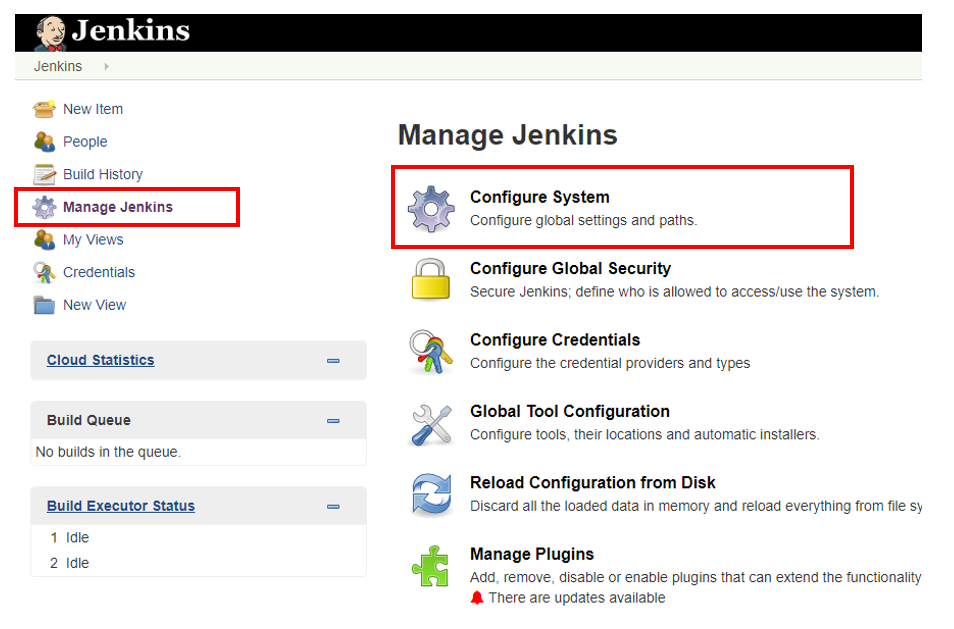
Find the plugin among them, enable the feature and input your VSTS account URL into "X-Frame-Options Options" box like below.

Embed Jenkins portal using by “Embedded Webpage” into VSTS Dashboard
Next, you need to go to your VSTS dashboard and add "Embedd Webpage" like below,

Configure "Embedd Webpage" to input your Jenkins URL like below.

I believe your browser doesn't trust your Jenkins URL. so you also need to enable untrusted contents like below,

Finally, you can watch Jenkins portal on VSTS dashboard, so you can watch both VSTS and Jenkins pipeline like below.
